|
||
|
||
|
|
Using findinsite-ms subsets and dynamic database searchingfindinsite-ms can search several search databases - the list is specified in the Searching section of the Control Panel. A default search form searches all the selected available search databases. Alternatively, you can set up a search form so that the user can choose which search databases to search - this is called a subset search. Another alternative is to use Dynamic Database Searching which lets you specify which search database(s) to search on a per-request basis. This might be less efficient as the databases are loaded on demand. Example search database listThe examples on this page assume that you have the following three search databases available:
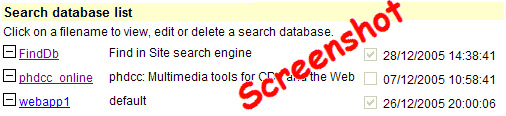
Default searchIf you look carefully at the search database list above, you will see that the "included" check box forphdcc_online
is not checked. This means that a default search will not include this search database.
This is typical HTML code for a default search, giving the user a single search box and a Search button:
<FORM method='get' action="/findinsite/search.aspx" style="display:inline;">
Search for: <INPUT NAME="Text" TYPE="text" SIZE=20 MAXLENGTH=80>
<INPUT TYPE="SUBMIT" VALUE="Search">
</FORM>
Subset searchIf you want to let your users choose which search databases to search, you can set up a Subset search. You should provide check boxes for each available search database.
A Subset search must incude a Subset1 corresponds with FindDb
Subset2 corresponds with phdcc_online
Subset3 corresponds with webapp1
Specify CHECKED=checked if you want the search database included in the search by default.
<FORM method='get' action="/findinsite/search.aspx" style="display:inline;">
<INPUT NAME=PickSubsets VALUE=true type='hidden'>
<INPUT NAME=Subset1 TYPE=checkbox VALUE="on" CHECKED=checked>findinsite-ms: search engine<BR>
<INPUT NAME=Subset2 TYPE=checkbox VALUE="on" CHECKED=checked>phdcc: Software tools for CDs and the Web<BR>
<INPUT NAME=Subset3 TYPE=checkbox VALUE="on" CHECKED=checked>webapp1: Our application<BR>
Search for: <INPUT NAME=Text TYPE=text SIZE=30 MAXLENGTH=80>
<INPUT TYPE=SUBMIT VALUE="Search">
</FORM>
As can be seen from this example, you set the initial state of each "Included" check box to any value. Dynamic database searchingSupported in version 1.60 onwards. Dynamic database searching lets you specify which search database(s) to search on a per-request basis. You use the Searching section of the Control Panel to enable dynamic database searching - by specifying a "dynamic database searching regular expression" which determines which off-site databases it is OK to search - consult Microsoft's technical documentation on regular expressions. Using dynamically loaded databases will run slower than normal, especially when a database is loaded. Dynamic databases from "http:" sources will load more slowly than those from file sources. The search database(s) are loaded on demand and cached in memory for about 20 minutes after their last use. A background thread checks regularly (every 5 minutes) to see if any databases can be removed from the cache. The cache is also cleared when the "regular expression" is changed in the Control Panel. [Future option: check to see if any databases have been updated and load them if need be.] If many dynamic databases are loaded simultaneously then the findinsite-ms memory usage will increase. If findinsite-ms runs out of memory then it is stopped without warning by ASP.NET. You can keep an eye on memory usage in the About section of the Control Panel. Using dynamic database searching
Once dynamic database searching is enabled, use it by adding a
<FORM method='get' action="/findinsite/search.aspx" style="display:inline;">
<INPUT NAME=db type='hidden' VALUE=dbname>
Search for: <INPUT NAME=Text TYPE=text SIZE=30 MAXLENGTH=80>
<INPUT TYPE=SUBMIT VALUE="Search">
</FORM>
If the Database lists
You can specify a list of search databases to search in a text file by prefixing the
The list-file at
Note that the databases in the cache are identified by the %DYNAMIC_DB% output template variable
The value of the |
| All site Copyright © 1996-2014 PHD Computer Consultants Ltd, PHDCC | Privacy |

